- Highly printer for your print, scan and copy needs;SAVE YOUR PRODUCTIVE TIME: High speed printing for Home needs; Black: Up to 7.5 ppm (ISO) ;Color: Up to 5.5 ppm (ISO)
- VERSATILE PRINT/MEDIA OPTIONS: Supports A4; B5; A6; DL envelope;RELIABLE CONNECTIVITY : High-speed USB 2.0 Connectivity
- OS compatibility: PC: Windows 10, 7: 1 GHz 32-bit (x86) or 64-bit (x64) processor, 2 GB available hard disk space, Internet connection, USB port, Internet Explorer
- PEACE OF MIND SERVICE SUPPORT: HP ON-SITE 1-YEAR WARRANTY (Use genuine HP 682 Black Original Ink Cartridge,HP 682 Tri-Colour Original Ink Cartridge);
- SIMPLE SET UP FROM YOUR PC: Use the HP Smart app to set up with USB in few easy steps; JUST A CALL AWAY: Customer Care Contact No
- Control Method: Application
Specification: HP Deskjet Ink Advantage 2338 Printer, Scanner and Copier for Home for Home for Dependable Printing and scanning, Simple Setup for Everyday Usage,…
|
6 reviews for HP Deskjet Ink Advantage 2338 Printer, Scanner and Copier for Home for Home for Dependable Printing and scanning, Simple Setup for Everyday Usage,…
Show all
Most Helpful
Highest Rating
Lowest Rating
Add a review
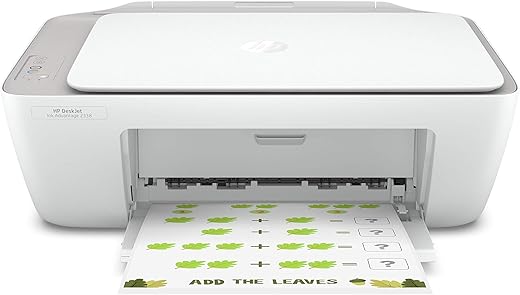
HP Deskjet Ink Advantage 2338 Printer, Scanner and Copier for Home for Home for Dependable Printing and scanning, Simple Setup for Everyday Usage,…
₹3,999










B –
If you take a lot of prints in a day then choose a better one. put more money and get a wifi , or something with low printing cost. the printing cost is high. it does the job for an occasional print and all.
Niranjan Rao –
It is an excellent home printer for school homework and small home office printing purposes. Very handy with easy installation.
Sahil Choudhary –
Show there that printer can connect to smart app.control through app but it’s not .Misguided. But it’s ok. Please mention next time or don’t share photos like that.
Niranjan Rao –
I ordered the printer on 6-July-2020 and it arrived on 8th. Due to COVID-19, I kept it in a corner for a day. On 9th, I opened the package. The quality of packaging was good and no damage was observed.
It took a minute for me to figure out how the vertical paper feed works. I then plugged in the system to my windows 10 laptop. The laptop was not able to detect and hence did not automatically download the drivers.
I then visited the concerned drivers website that came with the product flyer. This site redirected me to Microsoft store. Since I do not possess Windows store account, I was not able to install any driver software.
I then googled for the drivers using the model name. It took me to a site where I could download the individual software components manually.
I downloaded the installer. HP software is notoriously bloated and the software installation experience is poor. Please look at the images. First, it downloads software components which I do not need, then asks unnecessary questions, shows unwanted popups and post installation exit from the installer is not smooth.
After a lengthy installation process, the first print failed. I had to then download Print and Scan Doctor from HP website. After a lot of time, it showed two errors. After fixing these and was able to print.
However, the printout was black-n-white. I could not fix it.
Visited the website. HP uses chat bot, so it was not able to help me. I was given 1800 toll free number. However Airtel blocks 1800 numbers, so I was not able to reach customer support. I then tried WhatsApp chat. A bot told me to wait on WhatsApp and that was it. I waited for an hour. None of the toll free numbers worked. Tried couple of times, but no response.
I finally tried the 1800 number from my maid’s phone (idea network) and it connected! Had to wait for 15 mins. When I finally reached the right person, she helped me in debugging the printer. I uninstalled and reinstalled the software. Post this, my laptop was unable to detect the printer. When I clicked on color management in printer settings, it opened Windows 10 display color management.
Finally the lady booked a HP technical support for home visit. Now I have to wait for a few days.
I have not tested Scanning or Xerox, yet. The paper on the vertical tray goes faster on one side than the other. Could be a hardware issue, but have to wait for the HP support person to comment.
Please do not buy HP printers! They just do not work as expected.
PREMKUMAR DEVARAJ –
Packaging was good enough. Arrived quickly. Setting up didn’t take much time. Once plugged in to the system with USB, there isn’t much to it, you can straightaway start printing.
Don’t expect too much. Scanning and printing is fine.
Duplex printing is manual. We need to manually flip the paper and feed.
Better to use good quality high GSM paper. Since inkjet, color print makes the paper too wet. You can feel the wrinkles on the backside of the color printed areas like when using sketch pens.
For lighter home use it is fine. Eventhough being a inkjet, printing iisn’t too slow. Not sure what is the page yield for the cartridges given along with the printer.
Haven’t explored the use of HP Smart Print app.
There is no WiFi or USB connectivity. It’s just an old school printer.
Sn –
I was worried since there were so many complaints for this printer. But this was easy to install and worked easily and quickly. The ink cartridges that came with the printer has already printed about 10 4×6 colour prints on HP photo paper, and about 25 sheets.
I did a lot of research on what kind of printer to buy, based on what I expect my usage to be. I expect my usage to be minimal… maybe 5-6 pages every week on an average. But I may not print anything for many weeks also. It’s mostly to be used for my kid’s school assignment work etc. And I can take some prints from my workplace too. So this is more for emergencies, and when colour printing is required.
Every type of printer has a hidden cost associated with it. It seems the ink in the Ink tank printers do not dry easily. So that is good. but the Ink tank printers can have their printer heads clogged, due to no usage. That can be a substantial cost.
The MFP printers is not value for money if you have very little usage, and it’s no help if suddenly you need to take a colour print for a school project the next day!
After evaluatign all types of printers, I decided that the inkjet ones were the most appropriate for me:
– Was okay will low usage.
– Had a colour option too.
– The printer nozzle heads are in-built with the ink cartridge. So if one goes bad, I can quickly/easily fix it, instead of having to take it to a service centre.
Of the inkjet printers, I analyzed the whole range and decided that I should buy the cheapest one. The savings can be used to buy the expensive ink cartridges. While there were printers (only) available for sub-2000 rupees, i bought this, since this was the cheapest with the Ink Advantage technology, which I hope uses ink more efficiently.
I initially had wanted to spend on the wireless versions, but I realized that I don’t have a desktop anymore. I just have laptops, so it’s not too much effort to take my laptop where the printer is! I just need to plug in the USB cable, and switch on the printer. And voila, I’m ready to print.